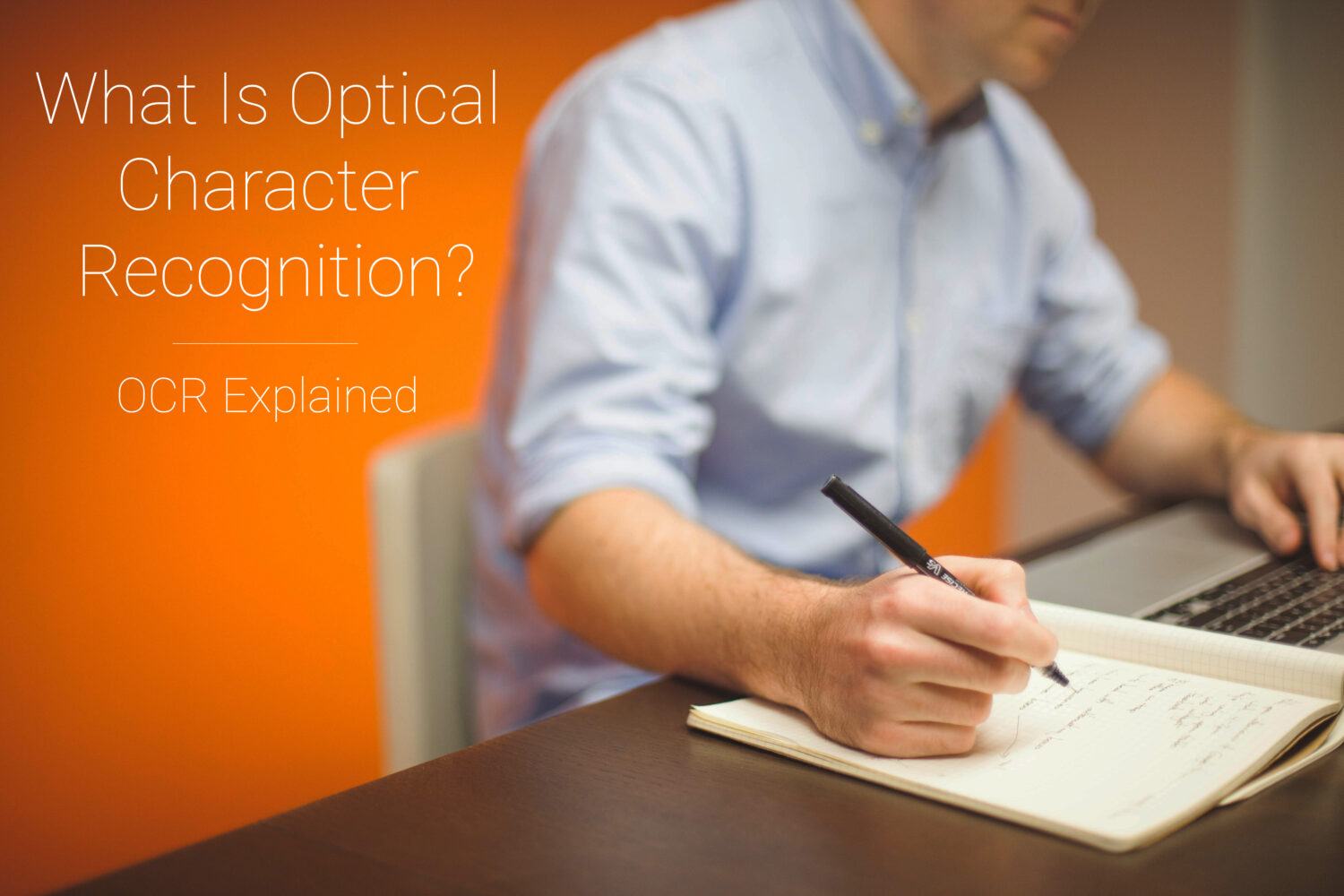Chances are that at some point you’ve had to make a document electronically accessible. Whether you were looking to enable digital editing or just make the document obtainable for multiple employees, you probably had to do one of the following; either you manually typed the information into a new Word document or you simply scanned that document into a PDF.
While these options can work, they’re both severely limited. Creating a new Word document is time consuming and runs the risk of typing errors. And if your materials have images you want to add? Well, those would have to be scanned, cropped and inserted manually.
Scanning to PDF, on the other hand, renders a document that has limited editing options. In either case, you end up losing important functionality and time. The good news? The printing industry has developed an easy solution to convert documents, something called optical character recognition (OCR).
What is optical character recognition?
Optical character recognition is an innovative technology solution that allows users to convert physical materials into editable Word files and PDFs. OCR’s unique approach has numerous practical purposes across a broad range of industries.
Before diving into the technical details, however, it’s beneficial to actually define optical character recognition. According to Wikipedia, OCR is “the mechanical or electronic conversion of images of typed, handwritten or printed text into machine-encoded text, whether from a scanned document, a photo of a document, a scene-photo or from subtitle text superimposed on an image.”
For our purposes, optical character recognition technology can be understood as software that converts physical text and images so that they can be stored and edited electronically. Additionally, while OCR can be used for imaging, our primary focus in this article will be OCR text conversion.
How does optical character recognition work?
Without getting bogged down in too much terminology, there are two aspects you should understand about the OCR conversion process.
The first is pre-processing. This phase includes any initiatives undertaken to improve transcription success. These efforts can be either manual or software based. Manually, for example, you may make a copy of the document first to improve the contrast between the text and its background.
Often times, OCR software itself also includes extensive pre-processing protocols. Programs might take steps to remove blemishes, tilt the document so that it’s straight and convert the document into a black-and-white format. The goal in every case is to streamline the transcription process and improve accuracy.
After pre-processing is complete, the actual text conversion process begins. Due to the plethora of available typefaces, this step involves using one of two methods to read the physical text. The first, pattern recognition, essentially programs the OCR programs to recognize a variety of common fonts. The goal being that with this background knowledge, the program can then recognize an A in a lesser known typeface due to shared patterns.
The more common approach, feature recognition, uses rules to train the OCR software to identify letter traits. For example, the program can be taught to know that when it sees two angled lines slanted to a point with a line horizontally between them, that this is a capital A. These sorts of rules, when created for every capital and lowercase letter, then allow the program to identify a multitude of typefaces without much trouble.
What are the benefits of OCR?
OCR provides enormous benefits. For example, while most companies today uses computers to create and share new documents, many still use an old paper filing system or documents that were created by typewriters. Documents stored in this way are only available offline and thus, in order to use them, you need to first locate them.
OCR can be beneficial in this case because it allows companies to digitize these documents. Doing so turns them into editable and collaborative files. It also prevents someone from manually having to type up the information contained in these documents and thus saves time while also minimizing the potential for user error.
Additionally, optical character recognition can be used to help you save office space. Digitally archiving your documents allows you to do away with space eating filing cabinets or stacks of papers. This is especially beneficial when the average filing cabinet takes up nearly 15 square feet.
There’s also the benefit of document security. Converting a document for digital storage allows to you avoid issues related loss, theft or natural disaster. In the end, this is a major cost-saving and productivity advantage.
Who benefits the most from OCR technology?
What’s wonderful about optical character recognition is its adaptability. So while optical character recognition has some definitive benefits in certain industries, it still has a very broad applicability. Two of the more notable examples of its use, however, have been healthcare providers and the legal services industry.
Those in healthcare often use a HIPAA compliant document scanning provider to convert patient records into digital files. This allows them to be easily transferred among healthcare providers and allows doctors to update information in real-time as they meet with patients. Transcribing these documents, of course, has the added benefit of securing these patient records electronically. Records can be stored in a secure server off-site or in the cloud to protect against natural disaster or theft.
OCR is also popular in the legal industry, especially when it comes to eDiscovery services. Firms use OCR conversion to streamline their workflows and remove precious time from the document discovery process. Digitizing files eliminates the need for manual searching and boosts productivity levels.
How to get started with OCR Technology
Alright, so now that you know how OCR works and are aware its benefits, how can you start profiting from it? Generally, we recommend two different options to organizations looking to put OCR technology into use.
Device Software
This is the most obvious solution and the one that works the best if you’re planning on continuously converting materials. The benefits of this method are that it’s convenient and affordable. However, if you’re looking to convert a whole bunch of documents at once, or have a one-time conversion project in-mind, you may want to explore our second option.
Document Scanning Service
If you’re planning on converting an entire filing cabinet, document scanning services are the way to go. This is especially true if you only plan on using OCR capabilities once or twice. The main benefit of doing so is higher conversion accuracy and less work for you; a document scanning service will usually pick up your documents and then convert them. They’ll also process and review the document metadata to ensure it is accurate and searchable.
Using a document scanning service, therefore, sets you up quite nicely if you’re looking to create an electronic document management system. When the project is completed, you’ll receive your files via the electronic method of your choice. Scanning services are hassle free and the preferred choice for companies looking to modernize their old office files.
You can also use day-forward scanning services if you anticipate the continued creation of large numbers of physical files. Day-forwarding essentially converts your documents after specific time intervals. Using day-forwarding allows you to continue to create physical documents and convert them as you go.
Do you have questions about OCR technology or want to explore your technology options? Our office technology consultants are here to help! Contact us today and one of our experts will happily answer your questions and provide personalized recommendations.
Fill out our information request form or call us at 612-861-4000 to learn more.